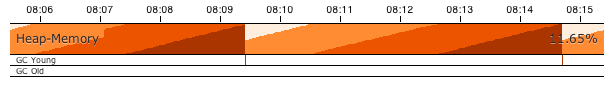Three client implementations exists for Jolokia: Jmx4Perl, the Perl binding (the grandmother of all clients ;-), a Java library and a Javascript library. This reference describes the client bindings bundled with Jolokia. More JVM based client libraries are planned for inclusiong in Jolokia (e.g. Groovy, Scala or JRuby). Information about Jmx4Perl can be found ???.
The Jolokia Javascript library provides a Javascript API to the to the Jolokia agent. It comes with two layers, a basic one which allows for sending Jolokia requests to the agent synchronously or asynchronously and one with a simplified API which is less powerful but easier to use. This library supports bulk requests, HTTP GET and POST requests and JSONP for querying agents which are located on a different server.
All methods of this library are available via the
Jolokia client object, which needs to be
instantiated up-front. In the following example a client object is
created and the used heap memory is requested synchronously via
the simple API. The agent is deployed within the same webarchive
which also serves this script.
var j4p = new Jolokia("/jolokia");
var value = j4p.getAttribute("java.lang:type=Memory","HeapMemoryUsage","used");
console.log("Heap Memory used: " + value);
The Jolokia Javascript library is distributed in two parts, in compressed and uncompressed forms:
jolokia.jsandjolokia-min.jsBase library containing the Jolokia object definition which carries the
request()jolokia-simple.jsandjolokia-simple-min.jsLibrary containing the Jolokia simple API and which builds up on
jolokia.jsIt must be included afterjolokia.jssince it adds methods to theJolokiaobject definition.
All four files can be obtained from the download page. For production environments the compressed version is highly recommended since the extensive API documentation included in the original version is stripped off here. For Maven users there is an even better way to integrate them, described in Section 8.1.6, “Maven integration”.
jolokia.js uses jQuery, which must be
included as well. If the target platform doesn't support native
JSON serialization, json2.js
needs to be included as well. As sample HTML head for including
all necessary parts looks like:
<head> <script src="jquery-1.7.2.js"></script> <script src="json2.js"></script> <script src="jolokia-min.js"></script> <script src="jolokia-simple-min.js"></script> </head>
A Jolokia client is always created as an instance of
Jolokia. Requests to the agent are sent
by calling methods on this object. The constructing function
takes a plain object, which provides default parameters which
are used in the request() if no
overriding are given there.
All function of this library are available as methods of the
Jolokia object. The options needs to be
instantiated as usual and takes a set of default options, which
can be overwritten by subsequent requests. On the most basic
layer is a single request() method,
which takes two arguments: A request object and an optional
options object. For example, a synchronous request for obtaining
the agent's version for a agent running on the same server which
delivered the Javascript looks like:
var j4p = new Jolokia({url: "/jolokia"});
var response = j4p.request({type: "version"},{method: "post"});
console.log("Agent Version: " + response.value.agent);
If the constructor is used with a single string argument, this
value is considered to be the agent's access URL. I.e. in the
example above the construction of the
Jolokia could have been performed with a
single string argument (new Jolokia("/jolokia")).
Jolokia requests and responses are represented as JSON objects. They have exactly the same format, which is expected and returned by the agent as defined in Chapter 6, Jolokia Protocol for POST requests. All request types are supported.
The request() expects as its first
argument either a single request object or, for bulk requests,
an array of request objects. Depending on this for synchronous
operations either a single response JSON object is returned or
an array of responses (in the order of the initial request
array). For asynchronous request one or more callbacks are
called for each response separately. See Section 8.1.2.3, “Operational modes” for details.
The following example shows a single and bulk request call to the Jolokia agent:
var j4p = new Jolokia({url: "/jolokia"});
var req1 = { type: "read", mbean: "java.lang:type=Memory", attribute: "HeapMemoryUsage" };
var req2 = { type: "list" };
var response = j4p.request(req1);
var responses = j4p.request([ req1, req2 ]);
Each request can be influenced by a set of optional options
provided either as default during construction of the
Jolokia object or as optional last
parameter for the request object. The known options are
summarized in Table 8.1, “Request options”
Table 8.1. Request options
| Key | Description |
url |
Agent URL (mandatory) |
method |
Either "post" or "get" depending on the desired HTTP method
(case does not matter). Please note, that bulk requests are
not possible with "get". On the other hand, JSONP requests
are not possible with "post" (which obviously implies that
bulk request cannot be used with JSONP requests). Also, when
using a read type request for multiple
attributes, this also can only be sent as "post"
requests. If not given, a HTTP method is determined
dyamically. If a method is selected which doesn't fit to the
request, an error is raised.
|
jsonp |
Whether the request should be sent via JSONP (a technique for allowing cross domain request circumventing the infamous "same-origin-policy"). This can be used only with HTTP "get" requests. |
success |
Callback function which is called for a successful
request. The callback receives the response as single
argument. If no success callback is given, then
the request is performed synchronously and gives back the
response as return value. The value can be an array of
functions which is used for bulk requests to dispatch
multiple responses to multiple callbacks. See Section 8.1.2.3, “Operational modes” for details.
|
error |
Callback in case a Jolokia error occurs. A Jolokia error is
one, in which the HTTP request suceeded with a status code
of 200, but the response object contains a status other than
OK (200) which happens if the request JMX operation
fails. This callback receives the full Jolokia response
object (with a key error set). If no error
callback is given, but an asynchronous operation is
performed, the error response is printed to the Javascript
console by default.
|
ajaxError |
Global error callback called when the Ajax request itself
failed. It obtains the same arguments as the error callback
given for jQuery.ajax(), i.e. the
XmlHttpResonse, a text status and an
error thrown. Refer to the jQuery documentation for more
information about this error handler.
|
username |
A username used for HTTP authentication |
password |
A password used for HTTP authentication |
timeout |
Timeout for the HTTP request |
maxDepth |
Maximum traversal depth for serialization of complex return values |
maxCollectionSize |
Maximum size of collections returned during serialization. If larger, the collection is returned truncated. |
maxObjects |
Maximum number of objects contained in the response. |
ignoreErrors |
If set to true, errors during JMX operations and JSON serialization are ignored. Otherwise if a single deserialization fails, the whole request returns with an error. This works only for certain operations like pattern reads. |
Requests can be send either synchronously or asynchronously via
Ajax. If a success callback is given in the
request options, the request is performed asynchronously via an
Ajax HTTP request. The callback gets these arguments: a Jolokia JSON
response object (see Section 6.1, “Requests and Responses”) and an
integer index indicating for which response this callback is being
called. For bulk requests, this index corresponds to the array
index of the request which lead to this response. The value of
this option can be an array of callback functions which are
called in a round robin fashion when multiple responses are
received in case of bulk requests. These callbacks are called
only when the returned Jolokia response has a status code of
200, otherwise the callback(s) given with
the error option are consulted. If no error
callback is given, the error is printed on the console by
default. As for success callbacks, error callbacks reveive the
Jolokia error response as a JSON object.
The following example shows asynchronous requests for a single Jolokia request as well as for bulk request with multiple callbacks.
var j4p = new Jolokia("/jolokia");
// Single request with a single success callback
j4p.request(
{ type: "read", mbean: "java.lang:type=Memory", attribute: "HeapMemoryUsage"},
{ success: function(response) {
if (response.value.used / response.value.max > 0.9) {
alert("90% of heap memory exceeded");
}
},
error: function(response) {
alert("Jolokia request failed: " + response.error);
}
}
);
// Bulk request with multiple callbacks
j4p.request(
[
{ type: "read", mbean: "java.lang:type=Threading", attribute: "ThreadCount"},
{ type: "read", mbean: "java.lang:type=Runtime", attribute: ["VmName", "VmVendor"]}
],
{ success: [
function(response) {
console.log("Number of threads: " + response.value);
},
function(response) {
console.log("JVM: " + response.value.VmName + " -- "
+ response.value.VmVendor);
}
],
error: function(response) {
alert("Jolokia request failed: " + response.error);
}
}
);
Both callbacks, success and
error, are only called when the Ajax
request succeeds. In case of an error on the HTTP level, the
callback ajaxError is called with the
XMLHttpRequest, a
textStatus and an optional exception
object. It has the same signature as the underlying
error callback of the
jQuery.ajax() call. (See the jQuery documentation
for details).
The Jolokia agent also supports JSONP requests
for cases where the Jolokia agent is served on a different server or port
than the Javascript client. By default, such access is forbidden by the so called
same-origin-policy. To swith on JSONP, the
option jsonp should be set to
"true".
As explained in Section 6.1, “Requests and Responses” the Jolokia
agent supports two HTTP methods, GET and
POST. POST is more
powerful since it supports more features. e.g. bulk requests and
JMX proxy requests are only possible with POST. By default, the
Jolokia Javascript library selects an HTTP method automatically,
which is GET for simple cases and POST
for more sophisticated requests. The HTTP method can be
overridden by setting the option method to
"get" or "post".
There are some limitations in choosing the HTTP method depending on the request and other options given:
-
Bulk requests (i.e. an array of multiple requests) can only be
used with
POST. READrequests for multiple attributes (i.e. theattributerequest parameter is an array of string values) can only be used withPOST.-
The JMX proxy mode (see Chapter 5, Proxy Mode ) can only be used
with
POST. -
JSONP can only be used with
GETand only in asynchronous mode (i.e. asuccesscallback must be given). This is a limitation of the JSONP technique itself.
The restrictions above imply, that JSONP can only be used for single, simple requests and not for JMX proxy calls.
Building upon the basic
Jolokia.request() method, a simplified
access API is available. It is contained in
jolokia-simple.js which must be included after
jolokia.js. This API provides dedicated
method for the various request types and supports all options as
described in Table 8.1, “Request options”. There
is one notable difference for asynchronous callbacks and
synchronous return values though: In case of a successful call,
the callback is fed with the response's
value object, not the full response
(i.e. response.value). Similar, for synchronous
operations the value itself is returned. In case of an error,
either an error callback is called with the
full response object or an Error is
thrown for synchronous operations.
- getAttribute(mbean,attribute,path,opts)
This method returns the value of an JMX attribute
attributeof an MBeanmbean. A path can be optionally given, and the optional request options are given as last argument(s). The return value for synchronous operations are the attribute's value, for asynchronous operations (i.e.opts.success != null) it isnull. See Section 6.2.1, “Reading attributes (read)” for details.For example, the following method call can be used to synchronously fetch the current heap memory usage:
var memoryUsed = j4p.getAttribute("java.lang:type=Memory","HeapMemoryUsage","used");- setAttribute(mbean,attribute,value,path,opts)
For setting an JMX attribute, this method takes the MBean's name
mbean, the attributeattributeand the value to set asvalue. The optionalpathis the inner path of the attribute on which to set the value (see Section 6.2.2, “Writing attributes (write)” for details). The old value of the attribute is returned or given to asuccesscallback.To enable verbose mode in the memory-handling beans, use
var gsLoggingWasOn = j4p.setAttribute("java.lang:type=Memory","Verbose",true);- execute(mbean,operation,arg1,arg2,...,opts)
With this method, a JMX operation can be executed on the MBean
mbean. Beside the operation's nameoperation, one or more arguments can be given depending on the signature of the JMX operation. The return value is the return value of the operation. See Section 6.2.3, “Executing JMX operations (exec)” for details.The following exampled asynchronously fetches a thread dump as a JSON object and logs it into the console:
j4p.execute("java.lang:type=Threading","dumpAllThreads",true,true, { success: function(value) { console.log(JSON.stringify(value)); } });- search(mBeanPattern,opts)
Searches for one or more MBeans whose object names fit the pattern
mBeanPattern. The return value is a list of strings with the matching MBean names ornullif none is found. See Section 6.2.4, “Searching MBeans (search)” for details.The following example looks up all application servers available in all domains:
var appServerNames = j4p.search("*:j2eeType=J2EEServer,*");- list(path,opts)
For getting meta information about registered MBeans, the
listcommand can be used. The optionalpathpoints into this meta information for retrieving partial information. The format of the return value is described in detail in Section 6.2.5, “Listing MBeans (list)”.This example fetches only the meta information for the attributes of the
java.lang:type=OperatingSystemMBean:var attributesMeta = j4p.list("java.lang/type=OperatingSystem/attr");- version(opts)
The
versionmethod returns the agent's version, the protocol version, and possibly some additional server-specific information. See Section 6.2.6, “Getting the agent version (version)” for more information about this method.A sample return value for a Glassfish server looks like:
{ protocol: "4.0", agent: "0.82", info: { product: "glassfish", vendor": "Sun", extraInfo: { amxBooted: false } }
A Jolokia object can be also used for
periodically sending requests to the agent. Therefore requests
can be registered to the client object, and a poller can be
started and stopped. All registered requests are send at once
with a single bulk request so this is a quite efficient method for
periodically polling multiple values.
Here is a simple example, which queries the heap memory usage every 10 seconds and prints out the used memory on the console:
var j4p = new Jolokia("/jolokia")
handle = j4p.register(function(resp) {
console.log("HeapMemory used: " + resp.value);
},
{ type: "READ", mbean: "java.lang:type=Memory", attribute: "HeapMemoryUsage", path: "used"});
j4p.start(10000);
- handle = j4p.register(callback,request,request,....)
This method registers one or more request for being periodically fetched.
callbackis either a function which will be called with all responses as arguments (in the same order as the requests). Or it is an object with two attributessuccessanderrorwhich have a functions as value. In the later case these functions are called for successful and failed requests, respectively. If multiple requests have been registered, the success- and/or error-function is called multiple times, once for each request.This method returns a handle which can be used later for unregistering these requests.
In the following example two requests are registered along with a single callback function, which takes two responses as arguments:
handle = j4p.register(function(resp1,resp2) { console.log("HeapMemory used: " + resp1.value); console.log("ThreadCount: " + resp2.value); }, { type: "READ", mbean: "java.lang:type=Memory", attribute: "HeapMemoryUsage", path: "used"}, { type: "READ", mbean: "java.lang:type=Threading", attribute: "ThreadCount"});In the next example, a dedicated
successanderrorcallback are provided, which are called individually for each request (in the given order):j4p.register( { success: function(resp) { console.log("MBean :" + resp.mbean + ", attr: " + resp.attribute + ", value: " + resp.value); }, error: function(resp) { console.log("Error: " + resp.error_text); } }, { type: "READ", mbean: "java.lang:type=Memory", attribute: "HeapMemoryUsage", path: "used"}, { type: "READ", mbean: "java.lang:type=Threading", attribute: "ThreadCount"}, { type: "READ", mbean: "bla.blu:type=foo", attribute: "blubber"});- j4p.unregister(handle)
Unregister one or more requests registered with
handleso that they are no longer polled with the scheduler.- j4p.start(period)
Startup the scheduler for requeting the agent every
periodmilliseconds. If the scheduler is already running, it adapts its scheduling period according to the given argument. If noperiodis given, the period provided during construction time (with the optionfetchInterval) is used. The default value is 30 seconds.- j4p.stop()
Stop the scheduler. If the scheduler is not running, nothing happens. The scheduler can be restarted after it has been stopped.
- j4p.isRunning()
Checks whether the scheduler is running. Returns
trueif this is the case,falseotherwise.
Cubism is a Javascript library for plotting time-series data and is based on d3.js. Jolokia comes with a plugin for Cubism and can act as a data source. The usage is quite simple: After creating a Jolokia Cubism source, one or more JSON request can be registered, which are queried periodically. No matter how many requests are registered, only a single HTTP request is sent to the server after each period. Cubism is then responsible for plotting the data.
Figure 8.1, “Horizon Chart for Heap-Memory Usage” shows a sample for a memory plot. More examples can be found on this page.
jolokia-cubism.js can be downloaded from
the downlad page and also
comes with a minified version. As dependencies it requires
jolokia.js, JQuery, Cubism and d3.js. jolokia-cubism.js
registers itself as an AMD module
if running within an AMD environment.
In order to use Jolokia with Cubism, you first need to create a
Cubism context. Next use
context.jolokia() for creating a connection to the
Jolokia agent.
var context = cubism.context();
// Create a source for Jolokia metrics pointing to the agent
// at 'http://jolokia.org/jolokia'
var jolokia = context.jolokia("http://jolokia.org/jolokia");
The method context.jolokia() can take various
kind of arguments:
A single string as in the example above is used as the agent's URL. Additionally, options as key-value pairs can be given as an additional argument. The possible keys are described in Table 8.1, “Request options”. If the URL is omitted, but only an option object is provided, then this object must also contain a key
urlfor specifying the agent URL.Alternatively, an already instantiated Jolokia object can be provided as single argument, which then is used for all communications to the server.
From this source object, a metric object can be easily created. This metric object embrasses one or more Jolokia requests which are send to the server periodically. The response(s) are then used for calculating a single numerical value which gets plotted. For example:
// Read periodically the Heap-Memory use and take 'HeapMemory Usage' as name/label.
var metricMem = jolokia.metric({
type: 'read',
mbean: 'java.lang:type=Memory',
attribute: 'HeapMemoryUsage',
path: 'used'
},"HeapMemory Usage");
// Example for a callback function for evaluating responses
// dynamically. In this case, the first
// argument is a function, which gets feed with all response objects
// (one in this case). The requests objects are given next, and an
// options object as last argument.
var metricReq = jolokia.metric(
function (resp) {
var attrs = resp.value;
var sum = 0;
for (var key in attrs) {
sum += attrs[key].requestCount;
}
return sum;
},
{
type: "read",
mbean: "Catalina:j2eeType=Servlet,*",
attribute:"requestCount"
},
{ name: "All", delta: 101000});
metric() is a factory method which can be
called in various ways.
If the first argument is a Jolokia request object (i.e. not a function), this request is used for sending requests periodically.
If the first argument is a function, this function is used for calculating the numeric value to be plotted. The rest of the arguments can be one or more request objects, which are registered and their responses are put as arguments to the given callback function.
The last argument, if an object but not a Jolokia request (i.e. there is no
typekey), is taken as an option object which is described below.Finally, if the last argument is a pure string, then this string is used as name for the chart.
An object which can be given as last argument is used for fine tuning the metrics:
nameName used in charts. The name can also be given alternatively as a string directly as last argument (but then without any other options)
deltaDelta value in milliseconds for creating delta (velocity) charts. This is done by taking the value measured that many milliseconds ago and substract them from each other..
keepDelayHow many milliseconds before the oldest shown value should be kept in memory, which e.g. is necessary for delta charts. When
deltais given, this value is implicetly set.
One or more metric objects can now be converted to charts and
added to a website with d3.js. This is done
in the usual cubism way as described here. In our example, in
order to append charts to a div with id
chart the following code can be used:
// Use d3 to attach the metrics with a specific graph type
// ('horizon' in this case) to the document
d3.select("#charts").call(function(div) {
div.append("div")
.data([metricMem, metricReq])
.call(context.horizon())
});For a complete API documentation please refer to the Cubism API.
For maven users' convenience, the Jolokia Javascript package is
also available as a JavaScript artifact. It can be easily
included with help of the
javascript-maven-plugin.
The following example shows a sample configuration which could
be used within a pom.xml:
<project>
...
<dependencies>
<dependency>
<groupId>org.jolokia</groupId>
<artifactId>jolokia-client-javascript</artifactId>
<type>javascript</type>
<version>1.0.5</version>
</dependency>
....
</dependencies>
<build>
<plugins>
<plugin>
<groupId>com.devspan.mojo.javascript</groupId>
<artifactId>javascript-maven-plugin</artifactId>
<version>0.9.3</version>
<extensions>true</extensions>
<configuration>
<useArtifactId>false</useArtifactId>
</configuration>
<executions>
<execution>
<goals>
<goal>war-package</goal>
</goals>
</execution>
</executions>
</plugin>
......
</plugins>
....
</build>
...
<pluginRepositories>
<pluginRepository>
<id>sonatype-oss</id>
<url>https://oss.sonatype.org/content/groups/public</url>
</pluginRepository>
</pluginRepositories>
</project>
Then, in your webapp project, jolokia.js,
jolokia-simple.js and
json2.js can be found in the
scripts/lib directory (relative to the
top level of you WAR). In order to include it in your HTML
files use something like this:
<head> <script src="jquery-1.7.2.js"></script> <script src="scripts/libk/json2.js"></script> <script src="scripts/lib/jolokia.js"></script> <script src="scripts/lib/jolokia-simple.js"></script> </head>
jQuery.js has to be included on its own,
though and is not included within the dependency. If the
compressed version of jolokia.js should
be used, add a
classifier="compressed" to the
jolokia-client-javascript dependency, and
include scripts/lib/jolokia-min.js
A full working example can be found in the Jolokia src at
client/javascript/test-app/pom.xml.
The Java client library provides an easy access to the Jolokia agent from within Java. Since JSR-160 connectors themselved provide Java based remote access to MBeans one might wonder about the benefits of a Jolokia Java binding. There are several, though:
- It provides a typeless access to remote MBeans. The big advantage is that for any non-OpenMBean access to custom typed objects is still possible without having the type information locally in the classpath.
- Jolokia can be used in setups where JSR-160 connectors can not be used. I.e. in firewall secured environments it is much easier to get through to a Jolokia Agent than to an JSR-160 connetor using RMI as transport protocol.
- Remoteness is explicit in this API instead of JSR-160 connector's seeked transparent remoteness. RMI has some arguable conceptually advantages, but hiding all remote aspects proved to have quite some disadvantages when it comes to the programming model. Explicite awareness of a 'heavy-weight' remote call is better than false transparency in order to know the price tag.
The Java client library follows a strict request-response
paradigm, much like the underlying HTTP. It uses generics heavily
and can be centered around three classes:
J4pClient is the client side agent, which
has various variants of a execute() for
sending requests. This method takes one or more
J4pRequest objects as arguments and returns
one or more J4pResponse objects as result.
But before we got into the details, the next section gives a first tutorial to get a feeling how the API can be used.
As seen in the following example, the usage is quite easy. First
a, client object client is created pointing
to a Jolokia agent at http://localhost:8080/jolokia.
A read request for querying the heap memory usage from the
MemoryMXBean is created and then send via
the execute() to the agent. The
response returned is of type
J4pReadResponse and holds the result
which finally is printed out to standard output.
import org.jolokia.client.J4pClient;
import org.jolokia.client.request.*;
public class MemoryDemo {
public static void main(String[] args) {
J4pClient client = new J4pClient("http://localhost:8080/jolokia");
J4pReadRequest request =
new J4pReadRequest("java.lang:type=Memory","HeapMemoryUsage","used");
J4pReadResponse response = client.execute(request);
System.out.println("Memory used: " + response.getValue());
}
}
In order to compile and run this sample, two support libraries
are required in addition to
jolokia-client-java.jar (Download):
- Apache HttpClient, 4.1 (Download)
- json-simple, 1.1 (Download)
For maven users, the following dependency is sufficient (it will inlcude the other two as transcentive depdendencies):
<dependency> <groupId>org.jolokia</groupId> <artifactId>jolokia-client-java</artifactId> <version>1.0.0</version> </dependency>
J4pClient is the entry point for sending
requests to a remote Jolokia agent. It can be created in multiple
ways. For simple cases, public constructors are provided taking
the mandatory Jolokia agent URL and optionally a
org.apache.http.client.HttpClient
instance which is used for the HTTP business. The recommended style
is to use the J4pClientBuilder, though. This way, all
parameters for the HTTP communication can easily be set:
J4pClient j4p = J4pClient.url("http://localhost:8080/jolokia")
.user("roland")
.password("s!cr!t")
.connectionTimeout(3000)
.build();
The builder supports the following parameters with the given defaults:
Table 8.2. J4pClient parameters
| Parameter | Description | Default |
url |
The URL to the Jolokia agent. This is the only mandatory parameter. | |
user |
User name when authentication is used. If not set, no
authentication is used. If set, password
must be set, too |
|
password |
Password used for authentication. Only used when
user is set. |
|
target |
A JMX JSR-160 ServiceURL which should be used by the agent as the real target. This parameter should be set if the client is used for accessing the agent in Chapter 5, Proxy Mode . | |
targetUser |
The JSR-160 user to use when using the proxy mode. If not
given (and target is set), then no
authentication is used for JSR-160 communication.
|
|
targetPassword |
JSR-160 Password to use for the proxy mode. | |
connectionTimeout |
The timeout in milliseconds until a connection is established. A timeout value of zero is interpreted as an infinite timeout. | 20000 |
pooledConnection |
Specifies, that the underlying HttpClient should use pooled
connection manager, which is thread safe and can service
connection requests from multiples threads
simultaneously. This is important if the
J4pClient is to be used in a multi
threaded context. The size of the pool is restricted by the
parameter maxTotalConnection.
ThreadSafeClientConnManager is the
underlying connection manager. Pooled connections are the
default.
|
|
singleConnection |
Specifies that single connection should be used which
maintains only one active connection at a time. Even though
J4pClient is still thread-safe it
ought to be used by one execution thread only. The
underlying connection manager is
SingleClientConnManager Pooled
connections are the default.
|
|
maxTotalConnections |
Defines the number of total connections to be pooled. It
is only used when pooledConnection is
used.
|
20 |
maxConnectionPoolTimeout |
Defines the timeout for waiting to obtain a connection
from the pool. This parameter is only used when
pooledConnections are used.
|
500 |
socketTimeout |
Defines the socket timeout (SO_TIMEOUT) in milliseconds,
which is the timeout for waiting for data or, put differently,
a maximum period inactivity between two consecutive data packets.
A timeout value of zero is interpreted as an infinite timeout.
|
0 |
contentCharset |
Defines the charset to be used per default for encoding content body. | ISO-8859-1 |
expectContinue |
Activates Expect: 100-Continue handshake
for the entity enclosing methods. The purpose of the
Expect: 100-Continue handshake to allow a
client that is sending a request message with a request body
to determine if the origin server is willing to accept the
request (based on the request headers) before the client
sends the request body. The use of the Expect:
100-continue handshake can result in noticable
peformance improvement for entity enclosing requests that
require the target server's authentication.
|
true |
tcpNoDelay |
Determines whether Nagle's algorithm is to be used. The
Nagle's algorithm tries to conserve bandwidth by minimizing
the number of segments that are sent. When applications wish
to decrease network latency and increase performance, they
can disable Nagle's algorithm (that is enable
TCP_NODELAY). Data will be sent
earlier, at the cost of an increase in bandwidth
consumption.
|
true |
socketBufferSize |
Determines the size of the internal socket buffer in bytes used to buffer data while receiving and transmitting HTTP messages. | 8192 |
The J4pClient provides various variants
of a execute() method, which takes
either one single request or a list of requests. For a single
request, the preffered HTTP method (GET or POST) can be
specified optionally. The List<R>
argument can be used type only for a homogenous bulk request,
i.e. for multiple requests of the same time. Otherwise an
untyped list must be used.
Each request can be tuned by giving a map of processing options
along with their values to the execute
method. The possible options are shown in table Table 8.3, “J4pClient query parameters”.
Table 8.3. J4pClient query parameters
| J4pQueryParameter enum | Description |
MAX_DEPTH |
Maximum traversal depth for serialization of complex objects. Use this with a "list" request to restrict the depth of the returned meta data tree. |
MAX_COLLECTION_SIZE |
Maximum size of collections returned during serialization. If larger, a collection is truncated to this size. |
MAX_OBJECTS |
Maximum number of objects returned in the response's value. |
IGNORE_ERRORS |
Option for ignoring errors during JMX operations and JSON
serialization. This works only for certain operations like
pattern reads and should be either true
or false.
|
For each request type a dedicated request object is provided
which all are subclasses from
J4pRequest. For all requests it can be
specified which HTTP method is to be used by setting the
property preferredHttpMethod to either
GET or POST.
Each request type has a corresponding response type which used
for the return values of the
J4pClient.execute().
The constructor of each kind of request can take a
J4pTargetConfig as argument for using a
request in Chapter 5, Proxy Mode . This
configurational object holds the JMX service url and
(optionally) credentials for JSR-160 authentication. When
given, this proxy target specification overrides any default
proxy configuration set during the initialization of the
J4pClient.
J4pReadRequestandJ4pReadResponseJ4pReadRequestis a read request to get one or more attributes from one or more MBeans within a single request. Various constructor variants can be used to specify one or more attributes along with the ObjectName (which can be a pattern). Apathcan be set as property for specifying an inner path, too.J4pReadResponseis the corresponding response type and allows typed acces to the fetched value for a single attribute fetch or to multiple values for a multi attribute read. In the latter case, the found object and attributes names can be retrieved as well.For more information on fetching the value of multiple attributes and multiple MBeans at once, please refer to Section 6.2.1, “Reading attributes (read)” or the Javadoc of
J4pReadResponse.J4pWriteRequestandJ4pWriteResponseA
J4pWriteRequestis used to set the value of an MBean attribute. Beside the mandatory object and attribute name the value must be give in the constructor as well. Optionally apathcan be provided, too. Only certain types for the given value can be serialized properly for calling the Jolokia agent as described in Section 6.4.2, “Request parameter serialization”.The old value is returned as
J4pWriteResponse's value.J4pExecRequestandJ4pExecResponseJ4pExecRequests are used for executing operation on MBeans. The constructor takes as mandatory arguments the MBean's object name, the operation name and any arguments required by the operation. Only certain types for the given arguments can be serialized properly for calling the Jolokia agent as described in Section 6.4.2, “Request parameter serialization”.The returned
J4pExecResponsecontains the return value of the operation called.J4pSearchRequestandJ4pSearchResponseA
J4pSearchRequestcontains a valid single MBean object name pattern which is used for searching MBeans.The
J4pSearchResponseholds a list of found object names.J4pListRequestandJ4pListResponseFor obtaining meta data on MBeans a
J4pListRequestshould be used. It can be used with a inner path to obtain only a subtree of the response, otherwise the whole tree as described in Section 6.2.5.3, “List response” is returned. With the query parametermaxDepthcan be used to restrict the depth of returned tree.The single value of a
J4pListResponseis a tree (or subtree) as a JSON object, which has the format described in Section 6.2.5.3, “List response”.J4pVersionRequestA
J4pVersionRequestrequest the Jolokia agent's version information and takes no argument.The
J4pVersionResponsereturns the agent's version (agentVersion), the protocol version (protocolVersion), the applicaton server product name (product), the vendor name (vendor) and any extra info (extraInfo) specific to the plattform the Jolokia is running on.
In case of an error when executing a request a
J4pException or one its subclass is
thrown.
J4pConnectExceptionException thrown when the connection to the server fails. It contains the original
ConnectExceptionas nested value.J4pTimeoutExceptionException thrown in case of an timeout. The nested exception is of type
ConnectTimeoutException.J4pRemoteExceptionGeneric exception thrown when an exception occured on the remote side. This is the case when the JSON response obtained is an error response as described in Section 6.1.3, “Responses”. The error type, the status, the request leading to this error and the remote stacktrace (as string) can be obtained from this exception.
J4pBulkRemoteExceptionException thrown when a bulk request fails on the remote side. This contains a mixed list which contains the
J4pRemoteExceptionoccured as well as theJ4pResponseobjects for the requests, which suceeded. The list obtained bygetResults()contains these objects in the same order as the list of requests given toexecute. All responses und remote exceptions can also be obtained seperately in homogenous lists.J4pExceptionBase exception thrown, when no other exception fits, i.e. when the exception happened on the client side. The original exception is contained as nested exception.